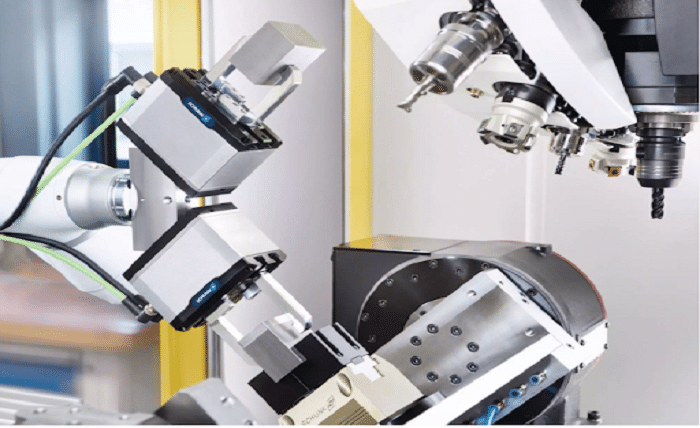The advent of Progressive Web Apps (PWAs) has disrupted how web applications are viewed. PWAs render the user experience frictionless, native-like, and fast. During the massification process of using PWAs, organisations need to ensure that a PWA serves reliably and consistently across devices and platforms. That’s where a mobile site tester and cloud testing come up; it throws a reliable and scalable solution for PWAs.
For example, a mobile site tester determines if the PWA is responsive and usable on various mobile devices and browsers. Microsoft Edge has been at the forefront of adopting PWAs and providing strong-backed PWA features that empower developers to build immersive and engaging user experiences.
Now, with the capability of Service Worker and push notifications, developers can finally build those PWAs with the same native app-like user experience. Web App Manifest, Microsoft Edge Developers Microsoft Edge supports the Web App Manifest, which empowers developers to describe the behaviour and appearance of their PWAs.
Introduction to Progressive Web Apps
Progressive Web Apps (PWAs) are game changers in web development. These are solutions meant to complement our modern-day web technology stack, including HTML, CSS, and JavaScript, in building a familiar and accessible platform for web developers. Unlike traditional web applications, the PWAs can be installed directly on a user’s device from a web browser, providing uninterrupted and smooth experiences.
One of the key benefits of PWAs is that they assure native app-like functionalities without making a separate app for mobile. Loading faster, providing offline access, and receiving push notifications are what people have come to expect from an application. When combined with these features, PWAs allow a richer yet more reactive user experience, improving the online presence.
PWAs also provide a cost-effective way for organisations to reach and engage users. Through the development of only one PWA, an organisation can ensure the compatibility of its applications with all devices and platforms, eliminating the need to develop and maintain multiple native applications.
This doesn’t just save time and resources; it also drastically reduces the complexity of development and maintenance and is, therefore, a lucrative option for all-sized organisations.
Microsoft Edge and Progressive Web Apps
Microsoft Edge has been a huge proponent of PWAs, actively supporting and advocating for these new web applications since 2018. Being in the leading row of web browsers, Microsoft Edge has significantly contributed to allowing developers to create immersive and engaging PWA experiences.
Microsoft Edge has offered developers a new spectrum for developing out-of-the-box applications using web technologies by integrating key support features such as Service Workers and push notifications.
As it sounds, service workers are at the core of PWAs, enabling developers to create offline-capable applications and boosting the overall user experience. Using Service Workers, PWAs can cache crucial resources, offering faster loading times and a more responsive interface even when connections are slow or lacking at times.
This brought a new paradigm shift for organisations whose major concern was providing reliable and accessible services to their users.
Besides these powerful features, it has also supported the development of the Web App Manifest, an essential component of PWAs. This involves allowing the developer to define how their PWAs look and feel, thus ensuring consistency in look and feel on devices and platforms.
By providing a standardised way to configure PWAs, Microsoft Edge has enabled an easier development process and further simplified it for organisations to create great cross-platform applications.
Cloud Testing and Progressive Web Apps
Cloud-based testing platforms like LambdaTest have made things relatively easier for developers looking to ensure their Progressive Web Applications (PWAs) reliability and compatibility. LambdaTest is an AI-powered test execution platform that lets you run manual and automated tests at scale with over 3000+ real devices, browsers and OS combinations.
When developers get access to many devices and browsers through these platforms, they test their PWAs in different environments to make them work perfectly well on all types of devices and platforms. This is crucial for PWAs, designed to offer the experience a native app gives over various devices and platforms.
Using LambdaTest platform has several advantages, making it an inevitable part of PWA development. They provide developers with a cost-effective, scalable testing solution for a wide variety of devices and browsers on which they can test their PWAs, thus saving them from expensive hardware and software.
It provides developers with great flexibility in testing their PWAs on different screens, resolutions, environments, and browsers to ensure the testing and optimisation of PWAs for a wider user experience.
LambdaTest provides real-time feedback and analytics, helping developers identify and rectify issues immediately. This ensures that the PWAs are delivered to the users in a state of stability and reliability, which assures a continued, seamless, and engaging user experience.
It ensures that PWAs are meticulously tested and optimised for quality user experience and high user engagement.
Key Features of Microsoft Edge for Progressive Web Apps
Microsoft Edge has many features, making it arguably the best platform for building and testing Progressive Web Apps. They help developers in producing the most engaging experiences with native-app-like functionality and performance,
Service Workers
This core component of PWAs is responsible for enabling them to run in the background and execute functions like push notifications and offline access, allowing developers to build PWAs that can operate. At the same time, the user is offline or has poor network connectivity. They make PWAs cache critical resources for swifter load and faster response of the interface.
Push Notifications
This is a major selling point of PWAs that keeps them sending messages to users even when the app isn’t running. This functionality keeps users engaged with a PWA, even when the app isn’t inactive. Those notifications update users with important updates, reminders, or promotional messages.
Web App Manifest
The Web App Manifest is an essential part of PWAs, as developers can define the behaviour and look of their PWAs by using it. This includes the definition of the app’s name, description, and icons and the permissions that users should agree to make everything work in step with a seamless user experience for these PWAs.
The manifest ensures that PWAs are rightly configured and meet the standards for a seamless user experience.
Protocol Handlers
They enable PWAs to be handlers of specific protocols, like HTTP and HTTPS, allowing developers to build PWAs capable of handling diverse data and protocols. This function is especially useful for PWAs that need to interact with applications or services such as social media or payment gateways.
App Info Menu
The App Info menu grants a user information regarding the PWA, such as publisher or privacy settings, to allow users access to information regarding the app. This way, one can easily decide on something to do with using the app consciously. The App Info menu also gives the user clear knowledge about the app’s permissions and how they are utilised, hence transparency and trust in the app.
With all these key functionalities, Microsoft Edge Online has become one of the strongest and most scalable platforms for building and testing PWAs. These features provide tools for developers to build experiences that are both immersive and captivating, thus delivering native app-like functionality and performance that ensure the users experience no interruption across any device or platform.
Benefits of Using Microsoft Edge for Progressive Web Apps: The Future is Here
Microsoft Edge is packed with scores of features, which may arguably make it the best platform for developing and testing Progressive Web Apps. These features help developers produce the best, most engaging experiences with native-app-like functionality and performance.
Improved Performance
Microsoft Edge delivers fast and reliable performance, ensuring PWAs load quickly and respond smoothly. This is particularly essential for PWAs, which are tailored toward a seamless user experience. By implementing Microsoft Edge’s performance capabilities, developers can create PWAs that are quick to respond, lively, and engaging.
Enhanced Security
Microsoft Edge provides robust security with sandboxing and content security policies to protect users from malicious code exposure. This further ensures that PWAs are secure and reliable, offering users a safe and reliable experience.
Native App-Like Experience
Microsoft Edge ensures that native app-like experiences are delivered, and thus, developers build PWAs that feel and function like native applications. This includes the plethora of features that come with native apps, like push notifications, offline access, and the ability to install on the home screen. Exploiting the native app-like features of Microsoft Edge, developers can build PFAs that work seamlessly and engagingly.
Cross-Platform Compatibility
Microsoft Edge supports PWAs across multiple platforms, including Windows, macOS, and Linux. This means that developers will be able to write and test PWAs on various devices and platforms using the Microsoft Edge web browser, thus saving them the pain of repeatedly developing cross-platform applications.
Easy Installation
Microsoft Edge allows for easy installation on the users’ part, making it quite a seamless experience. This includes adding home screen installation features and push notifications, i.e., users can install easily and engage with PWAs.
Push Notifications
Microsoft Edge supports push notifications, which allows PWAs to send notifications to users, even when the app is off. This feature will also help developers keep users engaged with their PWAs, even when the app is not being used.
By enabling these features, Microsoft Edge allows the development and testing of PWAs over a solid and scalable platform. This provides native app-like functionality and performance while delivering an engaging, seamless experience to the user across all devices and platforms.
Conclusion
To conclude, Microsoft Edge has been at the forefront of PWAs, bringing developers features that allow them to build thrilling PWA experiences. The making of the next secret of cloud firms helps in aspects of making these apps reliable and compatible. This is provided on varying devices and browsers via these platforms, and continuity of testing operation should be an assured function from the experience end.
Because it leverages robust Microsoft Edge features and the scalability of cloud testing to create PWAs, companies can offer their users native app-like functionality and performance. PWAs built over Microsoft Edge offer fast load times, offline access, push notifications, and home screen installation.
PWAs are going to stay relevant in web development. Microsoft Edge leads from the front, and it’s now up to cloud testing platforms to ensure quality and compatibility. As organisations adopt PWAs, they will be able to create advanced, user-tailored applications that enhance user interactions and conversion rates and meet organisational goals effectively.