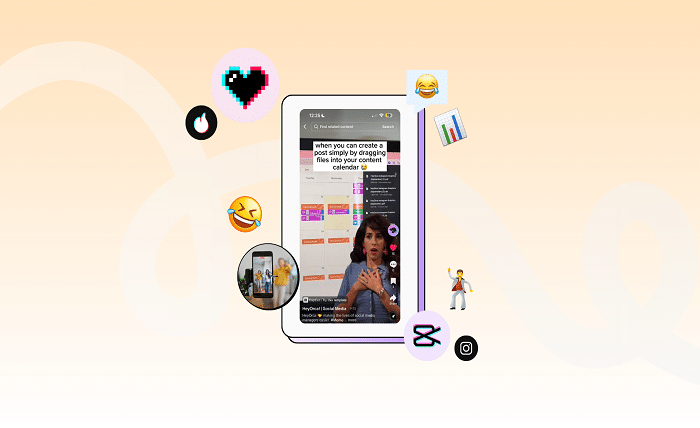Video editing has always been an essential skill for content creators, whether for social media platforms like Instagram, TikTok, or YouTube. With the rise of platforms that promote short-form content, video creation has reached new levels of accessibility. One of the most popular tools that have emerged in recent times is CapCut, a free, user-friendly video editing app that has taken the world by storm. Among its many features, the CapCut template trend has grown immensely in popularity, allowing creators to produce high-quality content without needing advanced editing skills. This blog post explores the CapCut template trend, how it works, its impact on content creation, and why it’s become a go-to tool for creators everywhere.
What Is the CapCut Template Trend?
The CapCut template trend refers to the increasing popularity of using pre-made templates in CapCut, an app that enables users to quickly create professional-looking videos. These templates are designed to simplify the video editing process, allowing users to insert their own footage, images, and audio into ready-made templates. The templates are customizable and cover various styles, from trendy transitions to cinematic effects. They are an excellent way for both beginner and advanced creators to make their content stand out with minimal effort.As CapCut continues to grow, the trend of using templates has become a staple in video creation. It’s not just about ease of use—it’s about efficiency and creativity combined. The templates offer users a fast track to creating viral content, often with high production values, while still maintaining a personal touch with customizations. Whether you’re a social media influencer, a small business owner, or someone looking to improve your personal content, the CapCut template trend has something for everyone.
Why Are CapCut Templates So Popular?
CapCut templates are popular for several reasons. First, they provide accessibility to video editing tools that were once reserved for professionals. Users can produce polished videos with little to no prior experience, which is ideal for people who want to create engaging content but don’t have the time or technical knowledge to learn complex video editing software.Another reason CapCut templates are gaining traction is the app’s intuitive design. CapCut is easy to navigate, and the templates make the editing process even simpler. With just a few clicks, users can drag and drop clips into a template, and the app automatically applies effects, transitions, and background music. This ease of use has made CapCut a favorite among both seasoned and beginner creators alike.Finally, the rise of short-form video content, especially on platforms like TikTok and Instagram Reels, has driven the demand for templates that can quickly create captivating, shareable videos. The CapCut template trend is directly tied to this larger cultural shift in how people consume content—quick, visual, and attention-grabbing.
How the CapCut Template Trend Is Changing Video Creation
The CapCut template trend is revolutionizing video creation in several ways. First and foremost, it’s lowering the barrier to entry for content creators. In the past, video editing required specialized knowledge of complex software like Adobe Premiere Pro or Final Cut Pro. Now, with CapCut’s user-friendly interface and pre-made templates, anyone can create a video that looks polished and professional.Additionally, CapCut templates are making video creation faster and more efficient. Rather than spending hours editing and refining a video, creators can now produce high-quality content in a fraction of the time. The template’s effects, transitions, and music are already in place, so all that’s needed is to swap out personal footage. This efficiency is a significant advantage in the fast-paced world of social media, where creators are under constant pressure to produce fresh content.The CapCut template trend also allows for more creativity. While the templates are pre-designed, users can customize them to fit their unique vision. From adjusting the pace of transitions to adding personal audio or text, creators can put their personal stamp on a template. This blend of convenience and creativity is a big reason why CapCut has seen such rapid growth in popularity.
How to Use CapCut Templates for Your Videos
Using CapCut templates is a straightforward process, making it accessible even to beginners. Here’s a step-by-step guide on how to get started:
- Download CapCut: First, make sure you have the CapCut app installed on your device. It’s available for both Android and iOS.
- Browse Templates: Once you open the app, tap on the “Templates” option at the top of the screen. You’ll be presented with a wide variety of templates that cater to different styles, including fast-paced transitions, cinematic effects, and text animations.
- Select a Template: Browse through the available templates and select one that fits your content style. You can search by category, such as “TikTok trends,” “Travel,” or “Music videos.”
- Customize the Template: After selecting a template, you can upload your own clips, images, and audio files into the designated slots. CapCut will automatically adjust the template to fit your media.
- Edit and Finalize: Once you’ve customized the template, you can make further edits to the video, such as adjusting the timing, adding text, or fine-tuning the effects. When you’re satisfied with the result, you can export and share your video directly to social media.
By following these simple steps, you can start creating eye-catching videos with the help of CapCut templates in no time.
The Impact of CapCut Templates on Social Media Trends
The rise of CapCut templates has had a significant impact on social media trends. These templates allow creators to jump on trending themes, music, or challenges quickly, which is essential in the fast-paced world of social media. The ability to create viral content in a matter of minutes is a game-changer, especially for TikTok influencers who need to stay relevant and produce multiple posts per day.The viral nature of many CapCut templates also encourages community participation. As trends spread, users on TikTok, Instagram, and other platforms often recreate videos using the same templates but with their own unique twist. This fosters a sense of creativity and collaboration across platforms, as users share their takes on popular templates and inspire others to do the same.Furthermore, CapCut templates often come with built-in effects and transitions that align with trending video styles. This makes it easier for creators to produce videos that match current trends without having to spend hours editing or experimenting with effects. By simplifying the creative process, CapCut templates help creators stay on top of the ever-changing world of social media trends.
The Future of the CapCut Template Trend
The CapCut template trend is still relatively new, but it’s showing no signs of slowing down. As social media continues to dominate the digital landscape, tools like CapCut are becoming indispensable for creators. In the future, we can expect even more advanced templates with additional features, such as AI-powered editing suggestions, more customizable options, and seamless integrations with other platforms.CapCut may also continue to refine its features to cater to both beginner and experienced users. With constant updates and new template releases, the app is likely to remain a top choice for creators looking to produce professional-quality videos without the need for expensive software or complex skills.Additionally, the popularity of CapCut templates is expected to inspire other video editing platforms to offer similar tools, leading to a more competitive market for creators. As a result, we may see even more innovative features and templates that continue to shape the way we create and consume content online.
Conclusion
The CapCut template trend has significantly impacted the world of video editing, offering a simpler, more efficient way for creators to produce high-quality content. By leveraging the power of pre-made templates, users can create videos with minimal effort, all while maintaining creativity and customization. As social media platforms continue to thrive on short-form, visually engaging content, CapCut templates will likely play an essential role in shaping the future of video creation. Whether you’re a seasoned content creator or a beginner, the CapCut template trend is a tool that can help you produce viral, attention-grabbing videos with ease.
FAQs
1. What is the CapCut template trend? The CapCut template trend refers to the growing popularity of using pre-made templates in CapCut, a video editing app, to create high-quality videos quickly and easily.
2. How do I use CapCut templates? To use CapCut templates, simply download the app, browse through the templates, customize them with your media, and export the finished video.
3. Can I customize CapCut templates? Yes, CapCut templates are highly customizable. You can adjust the transitions, timing, text, and add your own audio or footage to personalize the video.
4. Are CapCut templates free to use? Yes, CapCut templates are free to use, making it accessible for all users, regardless of their budget.
5. How has the CapCut template trend affected social media? The CapCut template trend has made it easier for creators to participate in viral trends, produce high-quality content quickly, and collaborate with others in the social media community.