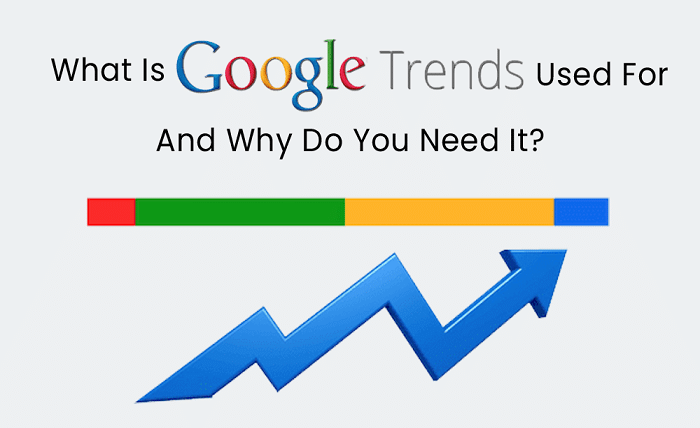Introduction
Google Trends is a powerful tool that allows you to explore search interest over time. By analyzing search queries, you can gain valuable insights into popular topics, emerging trends, and seasonal patterns. Whether you’re a marketer, researcher, or simply curious about the world, Google Trends can provide you with valuable information.
Google Trends: A Brief Overview
Google Trends is a free tool that provides data on what people are searching for on Google. It visualizes search interest relative to a specific geographic location and time frame. By understanding these trends, you can make informed decisions and stay ahead of the curve.
How to Use Google Trends: A Step-by-Step Guide
To use Google Trends, simply enter a keyword or topic into the search bar. You can then customize your search by specifying a specific region, time frame, and category. Once you’ve entered your query, Google Trends will generate a graph showing the search interest over time.
Interpreting Google Trends Data: Key Insights
- Trending Topics: Identify the most popular topics and keywords at a given moment.
- Seasonal Patterns: Discover seasonal trends and plan your marketing campaigns accordingly.
- Geographic Insights: Analyze regional differences in search interest.
- Comparative Analysis: Compare the popularity of different keywords or topics.
Leveraging Google Trends for Marketing
- Keyword Research: Identify relevant keywords for your SEO and content marketing strategies.
- Content Planning: Create content that aligns with trending topics to attract more traffic.
- Competitive Analysis: Monitor your competitors’ search performance and identify opportunities.
- Product Launches: Time your product launches to coincide with peak interest.
Google Trends for Content Creators
- Topic Ideas: Find trending topics to inspire your content creation.
- SEO Optimization: Optimize your content for relevant keywords to improve search visibility.
- Audience Insights: Understand your audience’s interests and preferences.
- Content Calendar Planning: Plan your content calendar based on seasonal trends.
Google Trends for Researchers
- Academic Research: Identify emerging research areas and track public interest in specific topics.
- Social Science Research: Analyze public opinion and social trends.
- Historical Analysis: Study historical events and cultural shifts through search data.
Google Trends for Personal Use
- Hobby Insights: Discover popular hobbies and trends within your interests.
- Travel Planning: Identify popular destinations and travel trends.
- Career Planning: Explore in-demand skills and industries.
Limitations of Google Trends
While Google Trends is a powerful tool, it’s important to be aware of its limitations:
- Search Volume: It doesn’t provide exact search volume data.
- Regional Bias: Data may be skewed towards certain regions.
- Query Specificity: It may not capture long-tail keywords and specific search intent.
Tips for Effective Google Trends Usage
- Experiment with Different Keywords: Try various keywords and phrases to uncover hidden insights.
- Use Geographic Filters: Analyze regional trends to tailor your content.
- Compare Related Topics: Gain a broader perspective by comparing similar topics.
- Pay Attention to Rising Trends: Identify emerging trends and capitalize on opportunities.
Google Trends and AI: A Powerful Combination
Google Trends, when combined with artificial intelligence, can provide even more powerful insights. AI-powered tools can analyze vast amounts of data to identify patterns, predict future trends, and generate actionable recommendations.
Conclusion
Google Trends is a valuable tool for anyone who wants to stay informed about the latest trends and insights. By understanding how to use this powerful tool, you can make data-driven decisions and achieve your goals.
FAQs
- Is Google Trends free to use? Yes, Google Trends is a free tool available to anyone with an internet connection.
- What kind of data does Google Trends provide? Google Trends provides data on search interest over time, by region, and by category.
- How can I use Google Trends to improve my website’s SEO? You can use Google Trends to identify trending keywords and topics to optimize your content.
- Can I use Google Trends to track my competitors? Yes, you can use Google Trends to track your competitors’ search performance and identify opportunities.
- What are some best practices for using Google Trends? Some best practices for using Google Trends include experimenting with different keywords, using geographic filters, comparing related topics, and paying attention to rising trends.