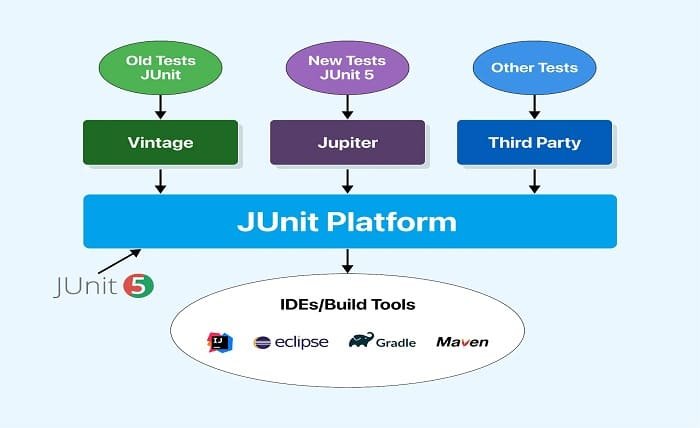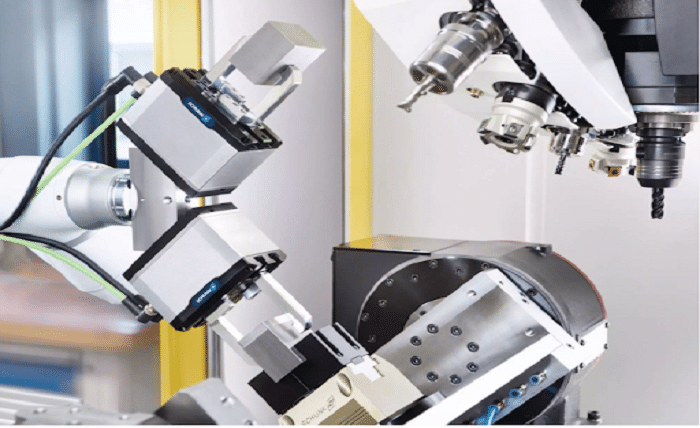Mocking is generally considered an essential technique to make solid and reliable tests. In Java, JUnit is one of the most popular testing frameworks. So, here, one can learn some neat ways the framework can be used to handle test mocking quite quickly and, at the same time, enable developers to write fantastic code by achieving test isolation very effectively. The following guide explains some advanced testing strategies associated with JUnit testing.
Introduction to Test Mocking with JUnit
Often referred to as a Java programming testing framework, JUnit permits writing and executing tests targeted to safeguarding the correctness of code under check. One crucial aspect that JUnit brings into practice is the enforcement of test mock. In other words, mocking is the activity in which fake objects or functions have their behaviors imitated as natural objects. These mock objects are used in reality to test your code in isolation.
Why is this important? Because natural objects can have complex interactions and dependencies. Also, directly testing them may be difficult and time-consuming. Using a mock, you can focus on the specific behavior you want to test without caring about the rest of the system.
Benefits of Test Mocking
Test mocking offers several benefits:
- Faster Test Execution: Mocks are simpler and faster than real objects. They don’t require a real database or network connection. This makes your tests run much quicker.
- Better Test Coverage: Now you can quickly test more scenarios since you have isolated parts of the code. You can mock up conditions and edge cases so that your code will adequately handle them.
- Simplified Debugging: If a test fails, it’s often simple to figure out what the problem is. Since mocks are predictable and controlled, you can quickly pinpoint what went wrong.
Setting Up JUnit for Mocking
Before you start using mocks, you need to set up your development environment. JUnit works well with several mocking frameworks, such as Mockito and EasyMock. Here’s how you can get started with Mockito.
First, add the necessary dependencies to your project. If you’re using Maven, add these to your pom.xml file:
<dependency>
<groupId>org.mockito</groupId>
<artifactId>mockito-core</artifactId>
<version>3.11.2</version>
<scope>test</scope>
</dependency>
<dependency>
<groupId>junit</groupId>
<artifactId>junit</artifactId>
<version>4.13.2</version>
<scope>test</scope>
</dependency>
Once you’ve added the dependencies, you’re ready to start using Mockito with JUnit.
Creating and Using Mocks
Creating mocks with Mockito is straightforward. You can create a mock object using the @Mock annotation or the Mockito.mock() method. Here’s an example:
import static org.mockito.Mockito.*;
import org.junit.Before;
import org.junit.Test;
import org.mockito.Mock;
import org.mockito.MockitoAnnotations;
public class MyServiceTest {
@Mock
private MyDependency myDependency;
private MyService myService;
@Before
public void setUp() {
MockitoAnnotations.initMocks(this);
myService = new MyService(myDependency);
}
@Test
public void testMyServiceMethod() {
// Define behavior of the mock
when(myDependency.someMethod()).thenReturn(“mocked result”);
// Call the method under test
String result = myService.myServiceMethod();
// Verify the result
assertEquals(“mocked result”, result);
}
}
In this example, myDependency is a mock object. We define its behavior using when().thenReturn(). When myServiceMethod() is called, it uses the mock instead of the real MyDependency object.
Advanced Mocking Techniques
Now, let’s delve into more advanced mocking techniques:
- Stubbing: This involves setting up the mock to return specific values when certain methods are called. This is useful for simulating different scenarios.
- Spying: Sometimes, you want to test both the real object and the mock. Spying allows you to do that. You can use Mockito.spy() to create a spy object, which lets you call real methods and mock others.
- Behavior Verification: You can verify if certain methods were called on the mock object. This is useful to ensure your code interacts with dependencies as expected.
Here’s an example of spying and behavior verification:
import static org.mockito.Mockito.*;
import org.junit.Test;
import org.mockito.Spy;
public class MyServiceTest {
@Spy
private MyDependency myDependency = new MyDependency();
@Test
public void testWithSpy() {
// Create a spy object
MyDependency spy = spy(myDependency);
// Call real method
spy.realMethod();
// Verify method call
verify(spy).realMethod();
}
}
Test Isolation with JUnit
Test isolation is crucial for reliable tests. Isolated tests do not depend on external factors, making them more predictable and easier to debug.
Here are some methods to achieve test isolation:
- Use Mocks: Replace real objects with mocks to eliminate dependencies.
- Set Up and Tear Down: Use @Before and @After methods in JUnit to set up and clean up test environments.
- Avoid Shared State: Ensure tests do not share state. Each test should be independent.
Let’s look at an example:
import org.junit.After;
import org.junit.Before;
import org.junit.Test;
public class MyServiceTest {
private MyService myService;
@Before
public void setUp() {
myService = new MyService();
}
@After
public void tearDown() {
myService = null;
}
@Test
public void testSomething() {
// Test something
}
@Test
public void testSomethingElse() {
// Test something else
}
}
In this example, setUp() initializes myService before each test, and tearDown() cleans up after each test. This ensures tests run independently.
Mocking in Integration Tests
Integration tests are crucial for testing how different parts of your application work together. However, they can be complex and slow due to real interactions between components. Mocking can help here too.
By using mocks in integration tests, you can simulate interactions between components without relying on real implementations. This speeds up tests and makes them more reliable.
Here’s how you can use mocks in integration tests:
- Mock External Services: Use mocks to simulate external services like databases or web services.
- Focus on Interactions: Test how components interact with each other using mocks.
- Verify Behavior: Ensure components behave as expected by verifying interactions with mocks.
Mocking in Integration Tests
Integration tests ensure that different parts of your application work together correctly. They test interactions between components, such as between your application and a database or a web service. However, real interactions can be slow and unpredictable. This is where mocking shines.
By using mocks in integration tests, you can simulate these interactions. You don’t need a real database or web service. Instead, you use mocks to represent them. This makes your tests faster and more reliable. For example, if your application interacts with a payment gateway, you can mock the gateway. You can test various responses, like successful payments or failures, without involving the real gateway.
Here’s a simple example. Suppose your application has a service that fetches user data from an external API. Instead of calling the actual API, you can mock it:
import static org.mockito.Mockito.*;
import org.junit.Before;
import org.junit.Test;
public class UserServiceTest {
private UserService userService;
private UserApi userApi;
@Before
public void setUp() {
userApi = mock(UserApi.class);
userService = new UserService(userApi);
}
@Test
public void testGetUser() {
when(userApi.getUser(“123”)).thenReturn(new User(“John Doe”));
User user = userService.getUser(“123”);
assertEquals(“John Doe”, user.getName());
}
}
In this test, userApi is a mock. We simulate a response from the API with when().thenReturn(). This way, you can test how userService behaves without calling the real API.
Case Study: Mocking in a Real-World Project
Let’s look at a real-world example. A development team was working on an e-commerce platform. The platform had many components: user management, product catalog, order processing, and payment gateway integration.
Initially, the team struggled with slow and unreliable tests. Testing the entire application took hours. They decided to use mocking to improve their tests.
- User Management: They mocked the database interactions for user data. This allowed them to test user-related features without a real database.
- Product Catalog: The product catalog fetched data from an external API. They created mocks for this API. They tested different scenarios, such as product availability and errors.
- Order Processing: Order processing involved complex business logic. They used mocks to simulate interactions with other services, like inventory management and shipping.
- Payment Gateway: The payment gateway was the most challenging. They created detailed mocks to simulate various payment outcomes. They tested successful payments, declined transactions, and network errors.
By using mocks, the team reduced test time from hours to minutes. Tests became more reliable. They could simulate different scenarios easily. This helped them catch bugs early and improve the quality of their code.
Integrating LambdaTest for Cross-Browser Testing
Cross-Browser Testing Guarantees—Rest assured, your application will work across all major browsers. LambdaTest is an AI-powered test orchestration and execution platform that enables automation testing across 3000+ browsers or devices without needing to set up your very own testing infrastructure.
Integrating LambdaTest in JUnit will extend the capabilities of JUnit to your testing. You can ensure your mocked tests work seamlessly across different environments.
Using LambdaTest with JUnit
To get started, you need to set up LambdaTest with JUnit. Add the LambdaTest dependency to your project. Configure your tests to run on LambdaTest’s cloud infrastructure.
Here’s an example of setting up LambdaTest with JUnit:
import org.junit.Test;
import org.openqa.selenium.WebDriver;
import org.openqa.selenium.remote.DesiredCapabilities;
import org.openqa.selenium.remote.RemoteWebDriver;
import java.net.URL;
public class LambdaTestExample {
@Test
public void testOnLambdaTest() throws Exception {
DesiredCapabilities capabilities = new DesiredCapabilities();
capabilities.setCapability(“browserName”, “chrome”);
capabilities.setCapability(“version”, “latest”);
capabilities.setCapability(“platform”, “Windows 10”);
WebDriver driver = new RemoteWebDriver(
new URL(“https://{username}:{accessKey}@hub.lambdatest.com/wd/hub”),
capabilities);
driver.get(“https://example.com”);
// Your test code here
driver.quit();
}
}
Replace {username} and {accessKey} with your LambdaTest credentials. This code sets up a test to run on the latest version of Chrome on Windows 10.
Mocking Browser Interactions
You can also mock browser-specific interactions. For example, you can simulate different browser behaviors and verify how your application responds. This ensures your application works correctly on various browsers.
Here’s an example of mocking a browser interaction:
import static org.mockito.Mockito.*;
import org.junit.Test;
import org.openqa.selenium.WebDriver;
public class BrowserInteractionTest {
@Test
public void testBrowserInteraction() {
WebDriver driver = mock(WebDriver.class);
when(driver.getTitle()).thenReturn(“Mocked Title”);
driver.get(“https://example.com”);
String title = driver.getTitle();
assertEquals(“Mocked Title”, title);
}
}
In this example, driver is a mock WebDriver. We simulate the browser’s getTitle() method to return a mocked title.
Benefits of LambdaTest for Mocking
Using LambdaTest for mocking offers several benefits:
- Cross-Browser Compatibility: Ensure your mocks work across different browsers and devices.
- Scalability: Run tests on multiple browsers and devices simultaneously.
- Efficiency: Save time and resources by using LambdaTest’s cloud infrastructure.
- Reliability: Catch browser-specific issues early by testing on real browsers and devices.
Best Practices for Test Mocking with JUnit
To get the most out of test mocking with JUnit, follow these best practices:
- Keep Tests Simple: Write simple and focused tests. Each test should verify one thing.
- Verify Interactions: Use verify() to check if the correct methods were called on your mocks.
- Avoid Over-Mocking: Don’t mock everything. Mock only the parts that are hard to test.
- Use Spies Wisely: Spies can be useful but use them sparingly. They add complexity to your tests.
Common Pitfalls and How to Avoid Them
- Over-Reliance on Mocks: Don’t rely too much on mocks. Combine mocking with real integration tests.
- Mocking Implementation Details: Focus on mocking behavior, not implementation details. This makes your tests more resilient to changes.
- Ignoring Edge Cases: Test edge cases and error conditions. Don’t assume everything will work perfectly.
- Complex Test Setup: Keep your test setup simple. Avoid complex configurations that are hard to understand.
Conclusion
Mocking is a crucial technique for creating reliable tests. With JUnit and frameworks like Mockito, you can master advanced mocking techniques. This helps you streamline development and achieve test isolation.
Utilize LambdaTest to ensure that your tests are good to go through all browsers and environments. Use best practices and avoid common pitfalls when testing to ensure you derive the most value from the tests.
Test mocking with JUnit is pretty supportive: it can help you write excellent tests, catch all errors in the earliest possible stage, and hence uplift, in general, the quality of your level of code. Keep practicing so you are well-prepared and perfectly qualified to be at the top of this highly versatile and dynamic field of software development.