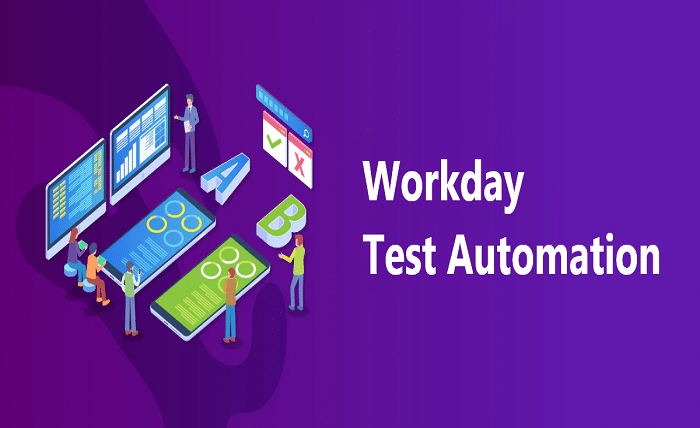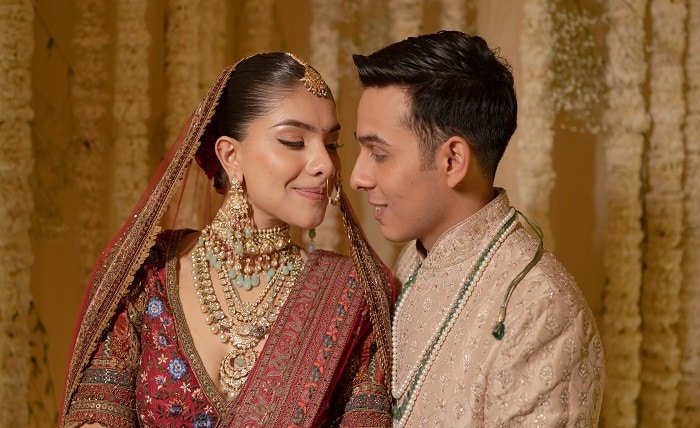Workday, a leading cloud-based solution for human resources and finance, empowers businesses to streamline critical processes. But with every update and customization comes the challenge of ensuring flawless functionality. This is where Workday test automation steps in as a game-changer.
Manual testing of Workday customizations and integrations can be a cumbersome and error-prone process. It’s time-consuming, repetitive, and requires a deep understanding of the Workday platform. Automated testing, on the other hand, offers a faster, more reliable, and cost-effective approach to guaranteeing the smooth operation of your Workday environment.
Why Workday Test Automation Matters
Here are some compelling reasons to embrace Workday test automation:
- Reduced Regression Testing Time: Manual regression testing after every update or configuration change can be a significant drain on resources. Automation streamlines this process, allowing you to run comprehensive tests in a fraction of the time.
- Improved Accuracy and Consistency: Human error is inevitable in manual testing. Automated tests eliminate this risk, ensuring consistent and reliable execution every single time.
- Enhanced Test Coverage: Automation allows you to create a wider range of test cases, covering more scenarios and functionalities than manual testing might achieve. This leads to more robust and reliable Workday configurations.
- Faster Release Cycles: With efficient regression testing through automation, you can identify and fix bugs early on, enabling faster release cycles and quicker time to market for new features or updates.
- Reduced Costs: By saving time and resources on manual testing, Workday test automation can significantly reduce the overall cost of your testing process.
Building a Workday Test Automation Strategy
Now that we understand the benefits, let’s delve into crafting a successful Workday test automation strategy:
- Identify Your Testing Needs: Begin by prioritizing the functionalities that require the most rigorous testing. Focus on core HR and finance processes, integrations with other systems, and any custom configurations you’ve implemented.
- Choose the Right Tools: There are various Workday test automation tools available, each with its own strengths and weaknesses. Consider factors like ease of use, scalability, integration with your existing development environment, and budget when making your selection. Opkey is a strong contender, known for its user-friendly interface and low-code/no-code approach, making it accessible to testers of all skill levels.
- Develop a Test Scripting Strategy: Decide on the scripting language or framework you’ll use to create your automated tests. Popular options include Javascript, Selenium, and Workday Studio. Consider your team’s expertise and the complexity of your testing needs.
- Start Small and Scale Gradually: Don’t try to automate everything at once. Begin by automating a core set of tests and gradually expand your test suite as you gain experience and confidence.
- Maintain and Update Regularly: As your Workday configuration evolves, so should your test suite. Regularly update your automated tests to ensure they remain relevant and effective.
Getting Started with Workday Test Automation
Here are some practical tips to kickstart your Workday test automation journey:
- Train Your Team: Provide your testing team with the necessary training on the chosen automation tools and scripting languages.
- Leverage Existing Resources: Workday offers a wealth of documentation and resources related to testing. Utilize these materials to gain a deeper understanding of Workday testing best practices.
- Integrate with CI/CD Pipelines: Consider integrating your Workday test automation with your existing continuous integration and continuous delivery (CI/CD) pipeline. This allows for automated testing throughout the development lifecycle, ensuring quality at every stage.
The Benefits Extend Beyond Efficiency
Beyond the immediate gains in speed and cost-effectiveness, Workday test automation offers additional advantages:
- Improved Software Quality: By identifying issues early and often, automation leads to a more stable and reliable Workday environment, minimizing disruptions and improving user experience.
- Increased Team Productivity: By freeing up testers from repetitive manual tasks, automation allows them to focus on more strategic initiatives, like exploratory testing and test case design.
- Enhanced Risk Management: Automated testing helps mitigate risks associated with new Workday deployments or changes. It provides a safety net, ensuring your critical HR and finance processes function as intended.