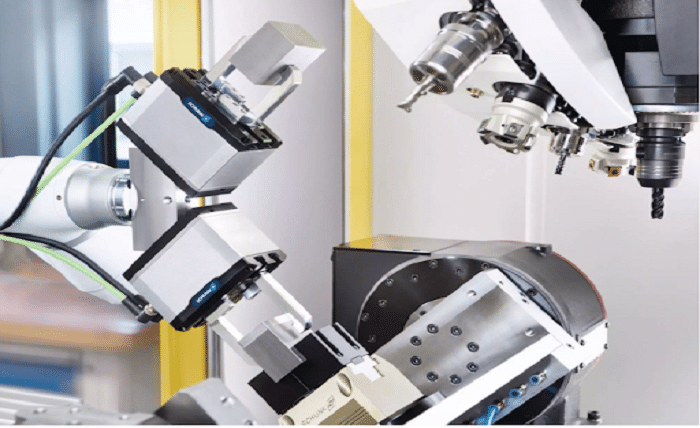A Snapseed QR code is a quick and efficient way to share and apply photo editing presets. Instead of manually adjusting settings, you can scan a QR code to instantly apply professional-grade edits to your images. This feature is perfect for photographers and social media enthusiasts who want consistent, high-quality results.
Snapseed, Google’s powerful photo-editing app, allows users to generate QR codes for their custom filters. Whether you’re editing portraits, landscapes, or product photos, a Snapseed QR code simplifies the process, making it accessible to beginners and experts alike.
How to Create a Snapseed QR Code
Creating a Snapseed QR code is simple and takes just a few steps:
- Open Snapseed and edit a photo with your preferred adjustments.
- Tap on the “Save Look” option in the menu.
- Name your preset and confirm.
- Go to “Looks”, select your saved preset, and choose “Share Look”.
- The app will generate a Snapseed QR code that others can scan.
This feature is incredibly useful for influencers, brands, and photographers who want to maintain a consistent editing style across multiple images.
How to Scan a Snapseed QR Code
If you’ve received a Snapseed QR code, follow these steps to apply the edits:
- Open Snapseed and select any photo.
- Tap on “Looks” and then “Scan QR Code”.
- Point your camera at the QR code to scan it.
- The preset will automatically apply to your image.
This method saves time and ensures uniformity in your photo edits, making it ideal for batch processing.
Benefits of Using Snapseed QR Codes
Using a Snapseed QR code offers several advantages:
- Time-Saving: Apply complex edits in seconds.
- Consistency: Maintain a uniform aesthetic across all photos.
- Easy Sharing: Share your presets with friends or followers.
- No Advanced Skills Needed: Beginners can achieve professional results effortlessly.
Whether you’re a blogger, marketer, or casual user, Snapseed QR codes streamline your workflow.
Creative Ways to Use Snapseed QR Codes
Beyond basic edits, Snapseed QR codes can be used in innovative ways:
- Branding: Create a signature look for your business.
- Social Media Templates: Share presets with your audience.
- Collaborations: Exchange editing styles with other creators.
- Before & After Comparisons: Showcase transformations using QR codes.
These applications make Snapseed QR codes a versatile tool for digital content creation.
Common Issues & Fixes with Snapseed QR Codes
While Snapseed QR codes are generally reliable, you might encounter some problems:
- Scanning Errors: Ensure proper lighting and focus.
- Compatibility Issues: Update Snapseed to the latest version.
- Broken Links: Verify that the QR code hasn’t expired.
If issues persist, try re-generating the Snapseed QR code or reinstalling the app.
Best Snapseed QR Codes to Try in 2024
Looking for inspiration? Here are some trending Snapseed QR codes to experiment with:
- Vintage Film Look – Perfect for nostalgic edits.
- Bright & Airy Aesthetic – Ideal for portraits.
- Moody Dark Tones – Great for dramatic landscapes.
- High-Contrast Black & White – Timeless and elegant.
Search online communities like Reddit or Instagram for free Snapseed QR codes shared by professionals.
Conclusion
A Snapseed QR code is a game-changer for photo editing, offering speed, consistency, and creativity. Whether you’re a professional or a hobbyist, this feature simplifies the editing process while maintaining high-quality results. Start creating and sharing your own presets today to elevate your photography effortlessly.
FAQs
1. Can I use Snapseed QR codes on multiple photos?
Yes! Once scanned, the preset can be applied to any image in your gallery.
2. Do Snapseed QR codes expire?
No, they remain functional unless the original preset is deleted.
3. Can I edit a Snapseed QR code preset after applying it?
Absolutely! You can fine-tune the settings after scanning the QR code.
4. Are Snapseed QR codes free to use?
Yes, generating and scanning Snapseed QR codes is completely free.
5. How do I share my Snapseed QR code online?
You can save the QR code as an image and post it on social media or messaging apps.