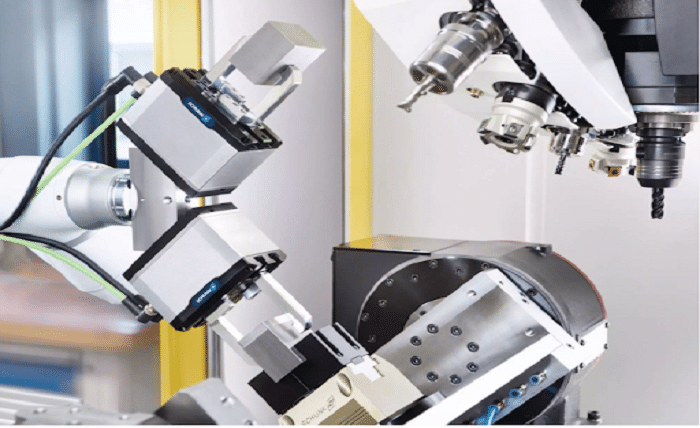Cutout+Pro has quickly become a go-to software for professionals and hobbyists alike who seek precision and ease in photo editing tasks, particularly in creating detailed cutouts and composites. This blog post will delve into how Cutout+Pro streamlines complex editing processes, its unique features, practical applications, and tips for maximizing its capabilities.
What is Cutout+Pro?
Cutout+Pro is an advanced image editing tool designed to assist both amateurs and professionals in enhancing their digital images. Specializing in cutting out objects from their backgrounds with precision, the software utilizes sophisticated algorithms that can accurately detect edges and separate elements within a photo. This capability makes Cutout+Pro especially valuable for graphic designers, photographers, and digital artists who need to isolate subjects from their surroundings effectively and efficiently.
The software supports various file formats and integrates seamlessly with other professional photo editing tools, offering flexibility and convenience to its users. With cutout pro, the process of removing backgrounds is not only quicker but also more precise, ensuring that the final images look natural and are of high quality.
Key Features of Cutout+Pro
One of the standout features of Cutout+Pro is its edge detection technology. This feature enables users to easily select and isolate complex shapes and fine details like hair or fur, which are typically challenging to cut out accurately. Additionally, the software offers a range of adjustable parameters that allow users to refine their selections, adjust edge softness, and even counter common issues such as background bleed.
Another significant feature is the software’s ability to handle batch processing. This means that users can apply the same cutting or editing techniques to multiple images at once, significantly reducing the time and effort required for large projects. Whether you’re dealing with hundreds of images for a product catalog or creating assets for a website, Cutout+Pro makes it possible to maintain consistency and quality across all images.
Applications of Cutout+Pro in Professional Fields
Cutout+Pro finds extensive use in several professional fields, from digital marketing and advertising to fashion design and online retail. Marketers and advertisers benefit from its precision cutting tools to create eye-catching visuals that highlight product details. In fashion and retail, Cutout+Pro helps in preparing clean and consistent product images for online catalogs, enhancing visual appeal and customer experience.
Moreover, the software is also popular among web designers and UI/UX professionals. It allows for the easy creation of layered designs and mockups that require the integration of various visual elements without the background clutter. This functionality makes Cutout+Pro a critical tool for professionals looking to produce sophisticated designs and user interfaces.
Enhancing Creative Workflows with Cutout+Pro
Cutout+Pro significantly enhances creative workflows by streamlining the editing process. It reduces the time spent on one of the most tedious aspects of photo editing—making precise cutouts. By automating this process, creatives can allocate more time to enhance their projects’ artistic aspects. This shift not only improves productivity but also allows for a higher expression level as artists and designers can experiment more freely without being bogged down by time-consuming tasks.
For creative professionals, time is often as critical as the quality of the work itself. Cutout+Pro’s efficient processing capabilities mean that deadlines are easier to meet, and workflow becomes smoother, leading to fewer hours of frustration and more opportunities for creative satisfaction.
Comparison with Other Photo Editing Tools
When compared to other photo editing software, Cutout+Pro holds its ground with its specialized focus on making accurate cutouts. While general photo editing tools like Adobe Photoshop offer cutting tools, they often require more manual adjustments and may not always provide the level of automation and precision that Cutout+Pro does. For users who frequently work with images requiring background removal, Cutout+Pro could be a more efficient choice.
Furthermore, Cutout+Pro is generally perceived as more user-friendly for specific tasks, making it an excellent option for those who may not be as proficient with more complex software suites. Its interface is straightforward, focusing on tools relevant to cutting and composing images, which reduces the learning curve and enables users to get started quickly.
Integrating Cutout+Pro into Existing Software Suites
Integrating Cutout+Pro into an existing software suite is seamless. It is compatible with most major digital editing tools, allowing users to transfer images between programs without losing quality or detail. This compatibility is crucial for professionals who rely on multiple tools to complete their projects, as it ensures that Cutout+Pro can fit into any stage of the editing process, whether at the beginning for preliminary cuts or at the end for final adjustments.
The ability to plug into different workflows easily makes Cutout+Pro a versatile addition to any digital artist’s toolkit. It enhances the capability of other software, enabling more complex and creative outputs without the need for cumbersome workarounds or multiple software solutions.
Advanced Techniques and Tips for Using Cutout+Pro
To maximize the effectiveness of Cutout+Pro, users should familiarize themselves with its more advanced features. Learning to adjust edge detection settings and understanding how to use the refine edge tool can dramatically improve the quality of cutouts, especially when dealing with tricky subjects like water or fine hair.
Additionally, users can benefit from exploring the software’s capabilities in handling different lighting conditions and color schemes. These techniques ensure that the cutouts blend naturally into new backgrounds, maintaining the realism and quality of the composite images.
The Future of Image Editing with Cutout+Pro
As Cutout+Pro continues to evolve, it is set to incorporate more AI-driven features, which could revolutionize how professionals approach image editing. The future might see even more intuitive tools for automatic object recognition, faster processing speeds, and perhaps even integration with virtual and augmented reality platforms. As these technologies develop, Cutout+Pro could play a pivotal role in how digital images are created and manipulated, making it an even more indispensable tool for creative professionals.
Conclusion
Cutout+Pro stands out as a specialized tool that significantly enhances the efficiency and quality of photo editing workflows, particularly in creating precise cutouts. Its suite of features designed to simplify complex tasks and its compatibility with other professional tools make it an essential software for anyone involved in digital image processing. As it continues to develop, its role in the creative industry is likely to grow, reflecting the increasing demand for high-quality digital content.
FAQs
1. What makes Cutout+Pro different from other image editing software?
Cutout+Pro specializes in automated and precise cutouts, making it more efficient than general photo editing tools, especially for tasks involving background removal and object isolation.
2. Can Cutout+Pro be integrated with other photo editing software?
Yes, Cutout+Pro is designed to be compatible with major photo editing platforms, allowing for seamless integration into various digital workflows.
3. What file formats does Cutout+Pro support?
Cutout+Pro supports a wide range of file formats including JPEG, PNG, GIF, and TIFF, making it versatile for different projects and platforms.
4. Is Cutout+Pro suitable for beginners?
Absolutely, Cutout+Pro is user-friendly and suitable for beginners, with intuitive tools and a straightforward interface that makes complex cutout tasks much more accessible.